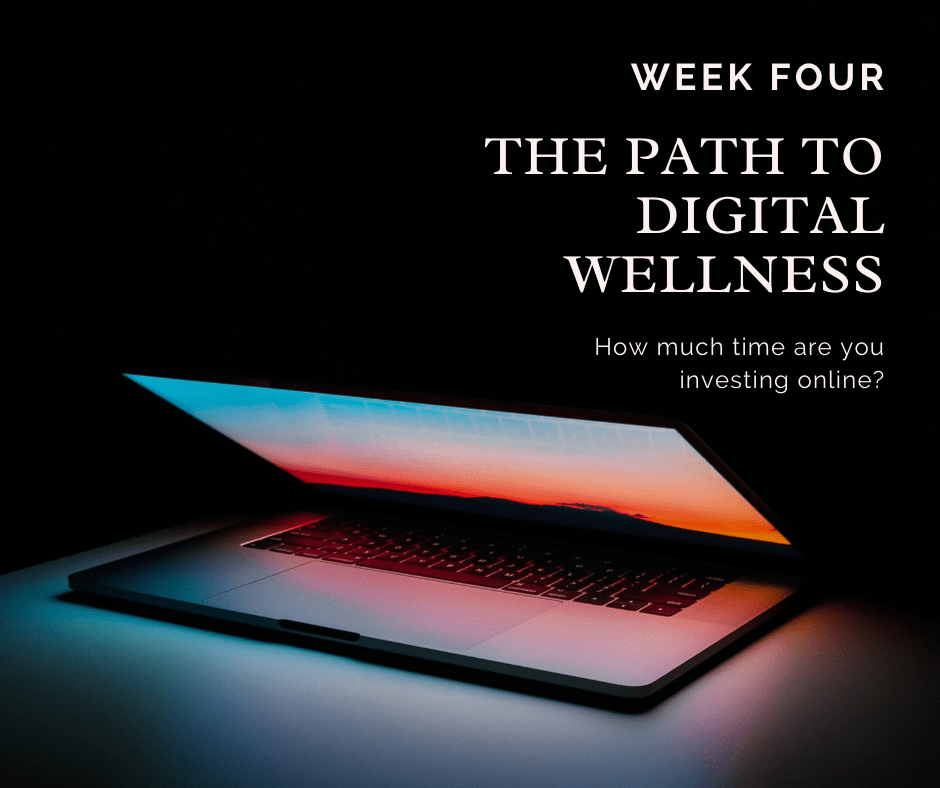It all adds up…
The problem with using technology for nearly every aspect of our lives is most of us have no real sense of how much time that is collectively.
Not only do we use technology for work — as well as our entertainment after work — we’ve started filling all of the minor gaps in our day with it too. We hop online when we’re waiting for someone, when we’re decompressing after an outing, when we’re eating alone, when a random question pops into our head. The list goes on and on.
And that’s just our conscious use. Many of us use technology subconsciously too.
For example, a year ago I made the decision to limit the time I spend on Facebook to only one visit a day, in the late afternoon. So imagine my surprise when I was waiting for a friend one morning and looked down to see the Facebook feed rolling by under my fingertips. I realized I had been so conditioned to click on Facebook whenever I was bored, I had opened it without any conscious thought at all!
All of that time adds up. Just like we take around 20,000 breaths each day, we likely log hundreds of minutes online too. Sadly though, the cumulative impact of all that staring and scrolling isn’t always as life affirming as breathing.
That’s why this week I’m inviting you to start keeping track of how much time you spend using technology each day.
How much is too much?
Last week we did an exercise to clarify what you want to work on in your life and the technology you may be using to avoid doing that work. This week we’re going to gather some data on that technology to get a better sense of the scope of the problem.
The measurement tool you use will likely depend on the technology you identified as being most problematic for you.
For example, if you feel like your love of podcasts is the one thing that’s out of control and preventing you from focusing on your goals, then simply look for usage stats on the podcast app you use. No need to measure anything else.
If you’re looking for stats on Instagram usage, go to Your Account > More > Settings > Your Activity. Facebook stats should (I couldn’t find mine) be located under More > Settings and Privacy, then scroll down to Your Time on Facebook. (This only works in the app, not on desktop.)
If your technology usage is more complex, use a measurement tool that can be installed on your operating system. This will give you an overview of everything you’re doing online in a day. Some options include:
- Screen time for Apple iOs
- Google’s Digital Wellbeing for Android (or specific tools from the Wellbeing project like Screen Stopwatch or Activity Bubbles)
- RescueTime for iOS and Android
- TimeBoss for Windows
- ZenScreen for Android
- FocusMe for Windows, MacOS, and Android
This week’s exercise
Refer back to the problem area you outlined in last week’s exercise, identify the technology playing a role in the problem, then track your usage of this specific technology for one week.
Use one of the tools mentioned above or simply cobble together stats from various platforms and log them in a notebook. Basically do whatever works for you. This data is for your eyes only.
Next week we’re going to use the data you collect to assess the impact of your usage on your thoughts, feelings and actions.
Thank you for stopping by. I look forward to seeing you again next week!
Want to participate in this eCourse?
1. Continue to drop by my blog or Medium account each Saturday where you can read the weekly post at your leisure, or…
2. Subscribe to this email list and I’ll send you a post each Saturday.
I’d love to hear your thoughts on this course as we go. Feel free to leave comments on any of the posts or email me at jen@jenkane.com if you’d like to share something privately.